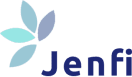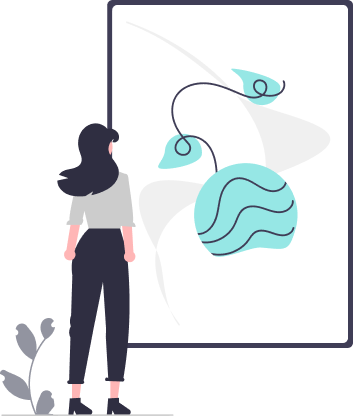Sign up to our newsletter & follow us on social media
How to Start Selling on Qoo10
Qoo10 is one of Singapore’s most popular online marketplaces. It offers both consumers and businesses a wide range of products and services. Below, we'll provide a step-by-step guide for businesses selling on Qoo10 Singapore, and tips to help you boost your sales on this platform.
Step 1: Set Up Your Account
To start selling on Qoo10 Singapore, the first thing you need to do is to set up your seller account. Here's how:
- Go to the Qoo10 Singapore website and click on the "Seller" tab at the top of the page.
- Click on the "Join Us" button and follow the prompts to create your seller account.
- You will need to provide your personal and business information including your name, contact details, business name, business registration number, and tax identification number.
- You will also need to agree to the Qoo10 Singapore terms and conditions
- Pay the seller registration fee.
Once you have completed the registration process, you will receive a confirmation email with your login details.
Step 2: Set Up Your Store
Next, set up your store on Qoo10 Singapore:
- Log in to your seller account and click on the "My Store" tab.
- Click on the "Store Information" button and follow the prompts to set up your store.
- You will need to provide your store name, logo, banner, and description.
- Choose your store categories and sub-categories.
- Set up your store policies. These include return and exchange policies, shipping policies, and payment methods.
Once you have completed the store setup process, you can move on to the next step.
Step 3: Add Your Products and Listings
To sell your products on Qoo10 Singapore, create listings for each of your products:
- Log in to your seller account and click on the "Product Management" tab.
- Click on the "Add New Product" button and follow the prompts to create your product listing.
- Provide the product details including the title, description, images, category, and price of each product.
- Specify the product attributes. Some examples of product attributes include size, color, model, and the number of units in stock.
- Set up the product options. Among these options, be sure to include shipping methods, delivery times, and return policies.
- You can also use the Qoo10 Singapore listing tools. For example, the product bulk upload tool will allow you to add multiple products and listings at once.
Step 4: Promote Your Products and Store
Promote your products and store to increase your sales and your visibility on Qoo10 Singapore:
- Use high-quality and attractive images to showcase your products and catch the attention of your customers.
- Use keywords and tags in your product titles and descriptions to improve your search ranking and visibility.
- Offer competitive prices and discounts to attract buyers and stand out from the competition.
- Offer excellent customer service and support. Staples of excellent customer service include fast and reliable shipping, product returns and exchanges, and timely communication.
- Use Qoo10 Singapore marketing tools. Banner ads, featured listings, and sponsored search can all help you reach a wider audience and increase your sales.
Step 5: Monitor and Analyze Your Sales and Performance
To evaluate your performance on Qoo10 Singapore you will need to monitor and analyze your data and sales metrics:
- Log in to your seller account and click on the "Sales Report" tab to view your sales data and performance metrics.
- Sales can be viewed by day, week, month, or year and filtered by product, category, or customer.
- You can also view individual order details such as the order number, date, quantity, price, and payment status.
- Qoo10 Singapore analytics tools, such as the sales trends, customer insights, and conversion rates, to understand your sales and performance, and identify opportunities and challenges.
In short follow the five simple steps outline above:
- Set up your seller account
- Customizes your Qoo10 store
- Add your products and listings
- Promote your products and store
- Monitor and analyze your sales and performance.
With just these simple steps you can get started on Qoo10 Singapore and grow your business.